New! Call Your Leads Right in Your CRM
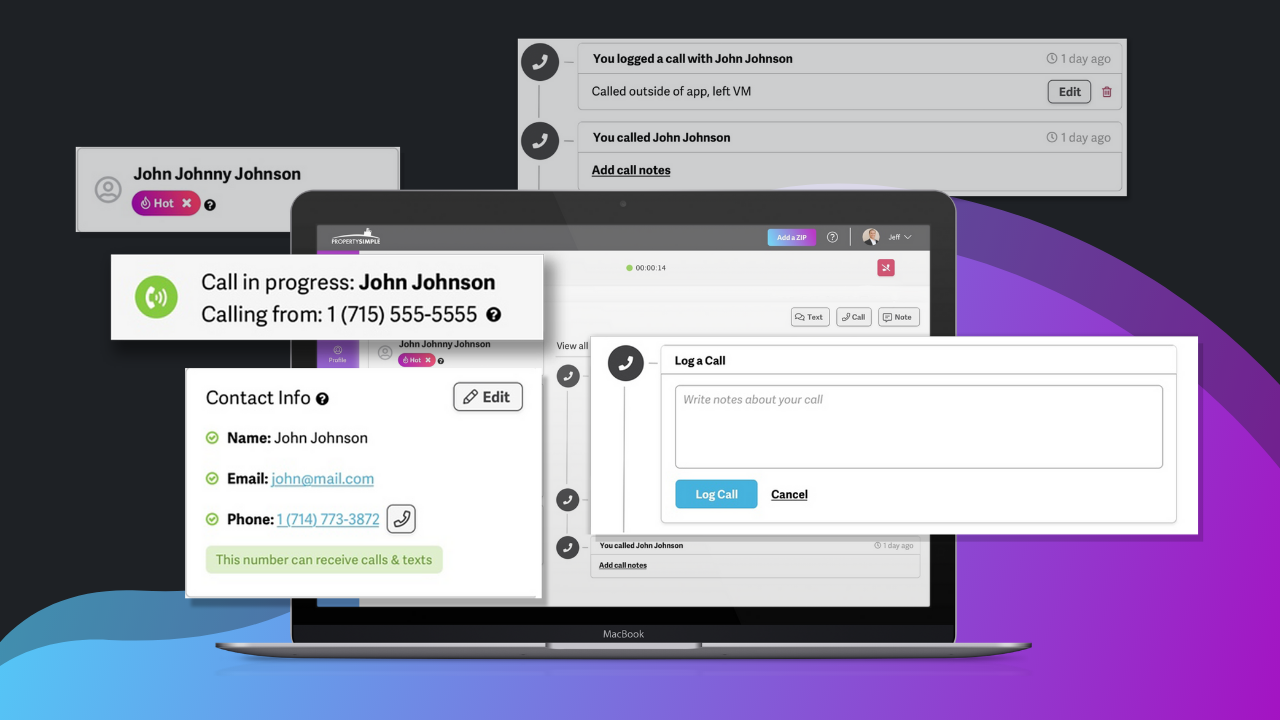
We’re excited to announce yet another new feature in your PropertySimple CRM! It’s been incredible to hear all of your positive feedback on lead verification, automated texting and lead statuses, and we think you’ll equally love this newest addition: calling in your CRM.
We know that as a real estate agent, calling your leads is one of the most important follow up steps. To make this as quick and easy as possible, we’ve added a calling feature to our CRM. You can now call all of your leads, see your call history, and add notes to calls right in your CRM. Let’s take a deeper look at how it works 🤗
Easily Call Your Leads From Your CRM
It’s never been easier to hop on a call with your lead! Inside your lead details, you’ll now see a phone icon next to your lead’s phone number and at the top right-hand corner of your screen. To call your lead, simply click either of these two icons.

During your call, you’ll see a gray bar at the top of your screen that shows who you are calling, the number you are calling from, the length of your call, and the red phone icon to end the call.

Keep Track of all your Calls to Leads
When you’re constantly calling, texting, and emailing your leads, it is essential to stay organized. After you make a call through your CRM, we’ll automatically log your call in the lead details. When you go back later to contact your lead, you’ll know exactly what and when your last communication was. Take it one step further and add notes to your call to remind yourself exactly what was discussed on your call. Just click the “Add Call Notes” in your logged call.
We’ve also added an option to manually log a call. Just go to the “Calls” tab, and fill in the details of a call that you’ve made in the “Log a Call” space.

Respond On-the-Go with Call Forwarding to Your Cell Phone
We know that as a real estate agent, you’re constantly on-the-go. That’s why we’ve integrated call forwarding to automatically forward any calls that you receive from leads straight to your cell phone. Inside your CRM, we'll log all incoming calls and indicate that the call was forwarded to your cellphone.

Ready to try it out? Just log into your account and pick a lead you’d like to call!
New to PropertySimple? Explore our marketing and lead generation plans to see how we can help you grow your business!

